Watch Star War Movies in CMD | Tips and Tricks

This Blog is all about Windows Tips and Trick where you will learn new Amazing Tips and Tricks to make fun with your Windows PC, Android Mobile and with Your Friends, Today this post will teach you a new Online Windows Trick.
Your are used to watch movies in different video players?.. Do you like martix?... Falling number matrix from top to bottom will be exsiting to watch?.. I will show you a Windows Trick to watch movie in the CMD like matrix.
I am sure, You already have listened about Star Wars, This is a story of people living in the Glaxy in between Aliens and Space Travel was very common. You will be able to watch this movie in CMD which will require the internet access on your computer to follow this CMD Trick.
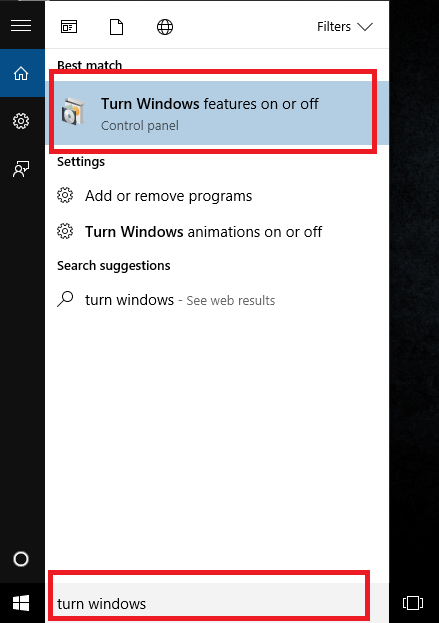
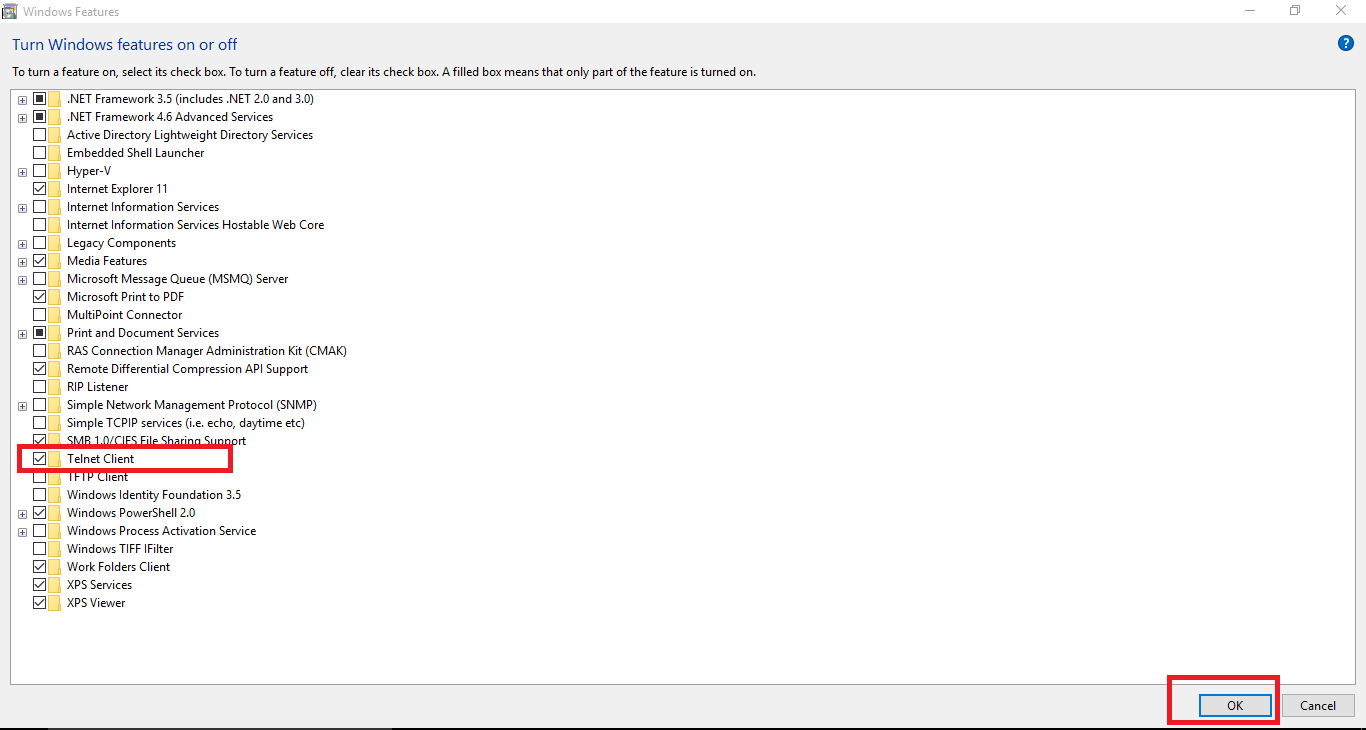
- In Windows 10 Telnet Feature is Turned off by default,
- We need to turn this feature on from the control panel manually
- Press Windows Key or Click on the Start ICON
- Type in the Search Box with out quatotion Turn Windows Feature On and Off
- Search for the TELNET Client check box
- And check Telnet Client Box to enable Telnet
- And finally click on the OK button to Apply the changes you made
- Rest of the process is same as windows 7, Windows 8.1, Windows XP


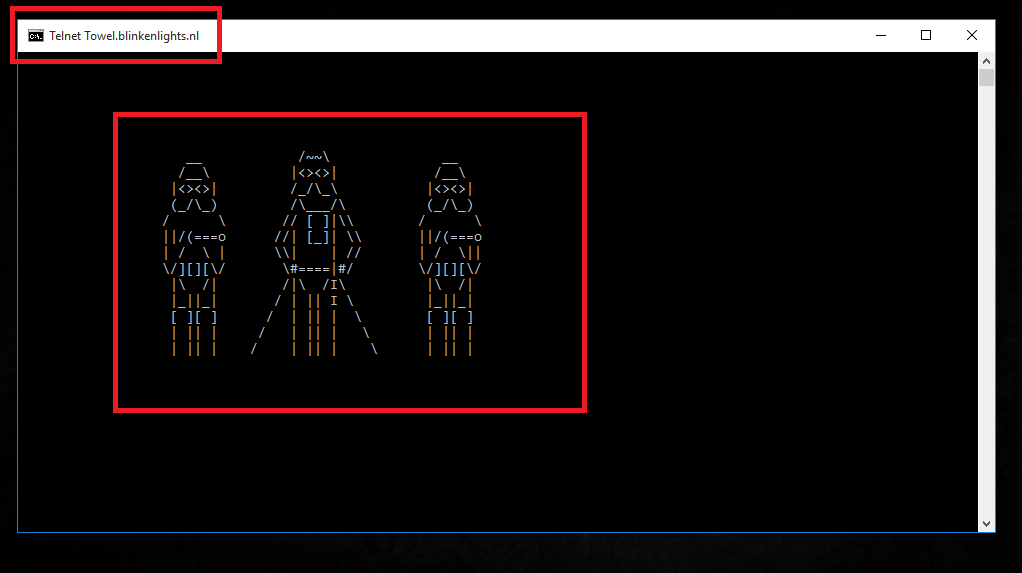
- Open the Command Prompt by pressing Windows + R and
- Type CMD in the text box and Hit Enter
- It will Open a Black Windows (CMD)
- Type the following command in the CMD
- "telnet Towel.blinkenlights.nl"
I hope you like this Windows 10 Trick, post your screen shots in the comments if it works like a charm. If you have any issue let me know and dont foget to share the post

Comments
Post a Comment