Turn your PC into Wi-Fi HotSpot | Windows Tips and Tricks

In these days almost every person owns an Android Cell Phone to stay active on Social Media and receive Mails through cell phones and make video calls, today I am back with a new PC Trick which will turn your laptop into the Wi-Fi-HotSpot, with this trick you can share your LAN Internet with your friends and over the android cell phones through Wi-Fi without any software.
Required Things are:
- Laptop With internal or External WiFi
- PC With External WiFi Device
- Administrator Privilages
- Notepad OR any Editor
- CMD or PowerShell
- InterConnection on Laptop or PC which have WiFi Device
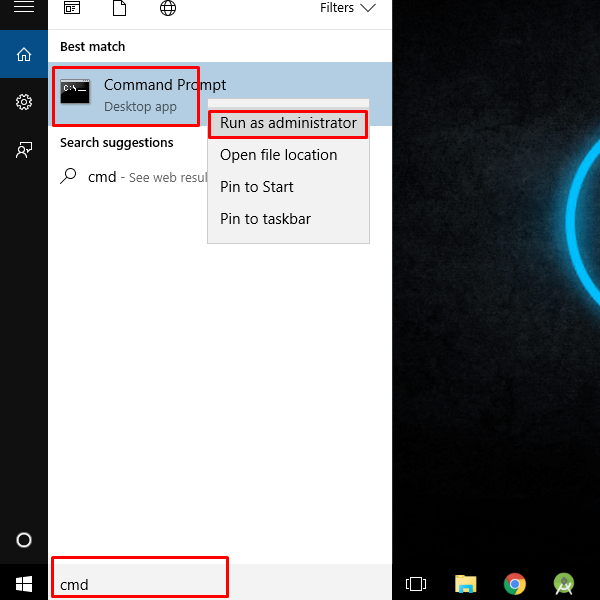
Open Command Prompt:
- Press Windows Key on the Keyboard
- Type CMD OR Command Prompt
- Right Click on the CMD Icon
- and click on the Run as Administrator
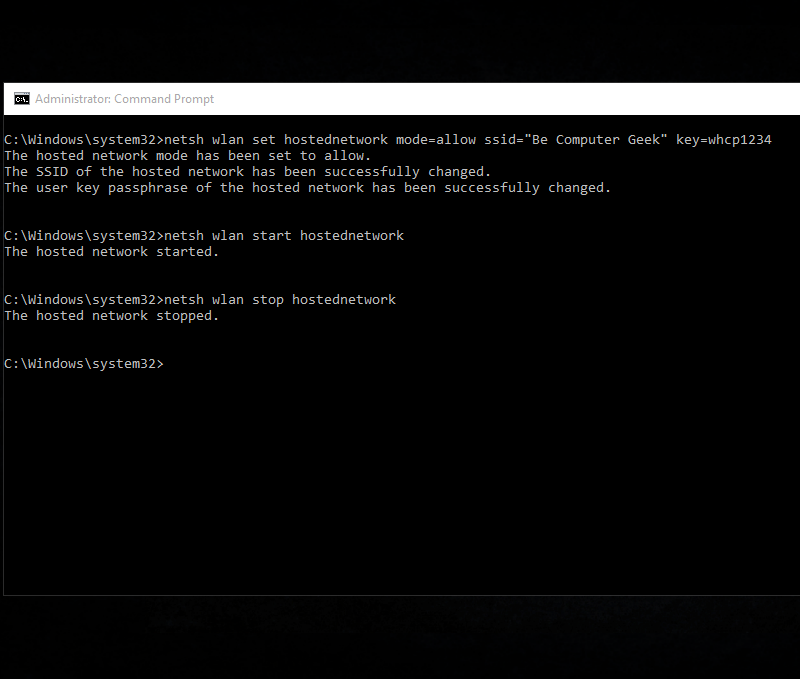
Copy the Following Commands one by one in order:
- netsh wlan set hostednetwork mode=allow ssid="Be Computer Geek" key=whcp1234
- netsh wlan start hostednetwork
Command to Start the Wi-Fi HotSpot:
- netsh wlan start hostednetwork
Command to Stop the Wi-Fi HotSpot:
- netsh wlan stop hostednetwork
If every thing goes right you will be able to connnect to the Wi-Fi Hotspot and will enjoy the internet.
What if you see these errors:
The hosted network couldn't be started.
The group or resource is not in the correct state to perform the requested operation.
The hosted network couldn't be started.
The group or resource is not in the correct state to perform the requested operation.
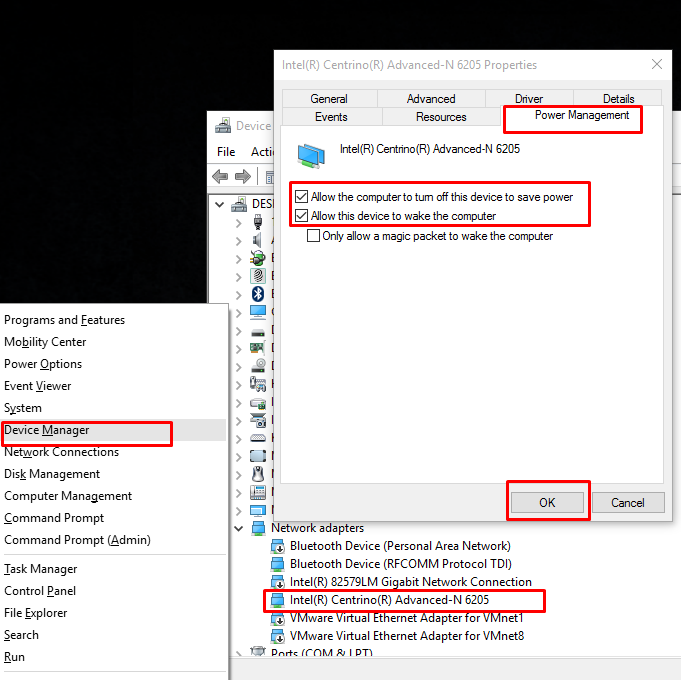
Solutions-1
- - Right Click on the My Computer in Windows 7
- Press Windows Key + X
- Click on the Device Manager
- Navigate to the Network Adapters and
- Expand to see Interface (Devices);
- Recognize your device and Right Click for Properties
- Under the Power Management Tab
- Check both of the options
- and Repeate the Whole process
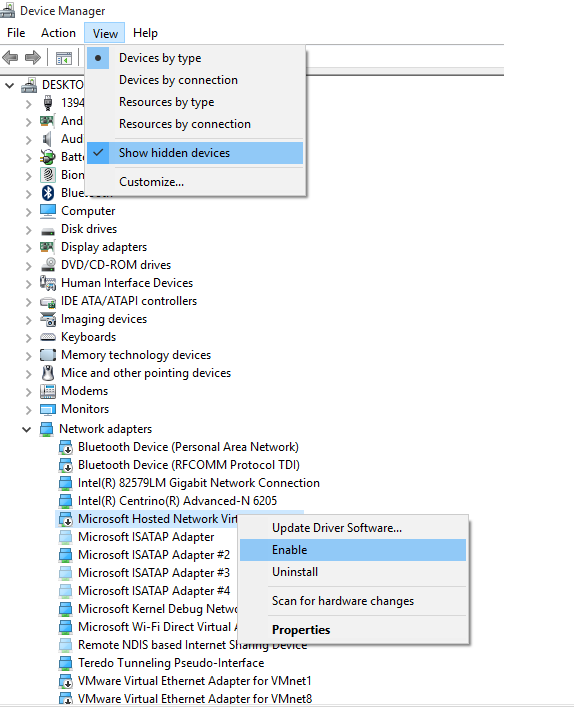
Solutions-2
- - Right Click on the My Computer in Windows 7
- Press Windows Key + X
- Click on the Device Manager
- Navigate to the Network Adapters and
- Expand to see Interface (Devices);
- Look for the Microsoft Hosted Network
- Right Click and Enable
- and Start the Hosted Network
this is so sick!!! good shout thanks for the help!!
ReplyDeleteAyeee awesome post! I am going to try this then feel like Steve Jobs if it works :)
ReplyDeletebro cmd main bol raha hai not running
ReplyDeletewhat if my phone shows the failed to find the ip address?
ReplyDelete